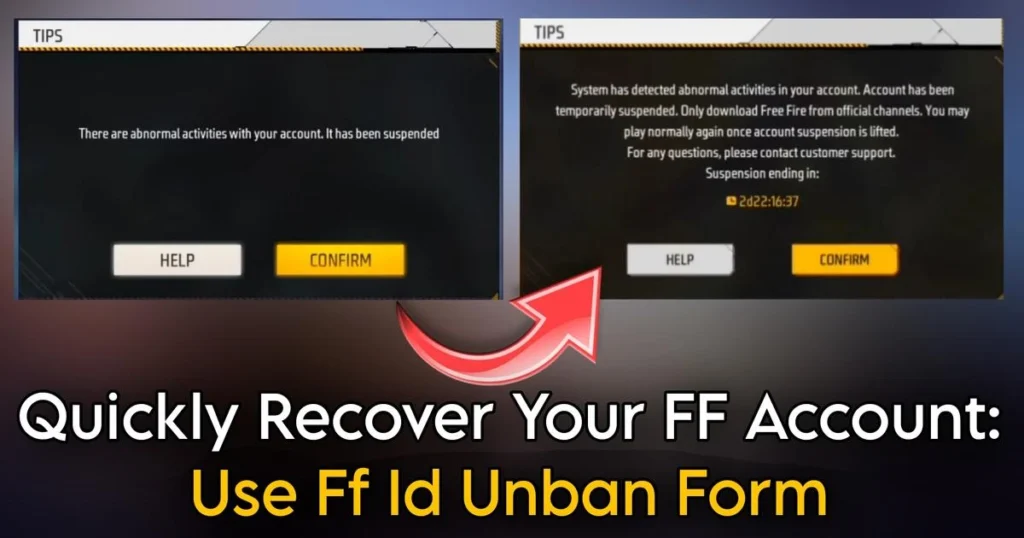Free Fire Max is a popular mobile battle royale game, and sensitivity settings play a crucial role in the gameplay, significantly impacting a player’s movements and aiming accuracy. Sensitivity settings determine how quickly a player’s character moves in response to touch input on the screen, affecting both aiming and firing during gameplay.
If you want to achieve accurate headshots in Free Fire Max, understanding these sensitivity settings is essential, as they play a significant role in players successfully hitting headshots on enemies.
4 Sensitivity Settings in Free Fire Max
Free Fire Max has four sensitivity settings: General, Red Dot, Scope, and Free Look. Let’s explore these settings:
General
General sensitivity influences how quickly the camera rotates when a player swipes on the screen. The sensitivity setting ranges from 1 to 100, with higher values resulting in faster camera angle changes.
Red Dot
Red Dot sensitivity is related to aiming at an enemy target without using a scope. The red dot appears on the enemy when aiming, and higher Red Dot sensitivity values make the aiming dot turn red more quickly.
Scope Sensitivity
Scope Sensitivity determines the speed of the scope’s movement when a player aims down sights. Higher values result in faster scope movement.
Free Look
Free Look allows players to look around without changing the camera angle on their enemy. This sensitivity setting is optional, and players can choose to enable it if they wish.
After understanding all the sensitivity settings, let’s now discuss the recommended sensitivity settings based on the RAM of your mobile device to optimize gameplay.

Sensitivity settings based on mobile RAM
For 2GB Mobile Devices: Lower sensitivity settings are recommended to prevent lag or crashes. General sensitivity can be set to 80-90, Red Dot sensitivity to 60-70, and Scope sensitivity to 20-30.
For 3GB Mobile Devices: Medium sensitivity settings can be used for improved gameplay. General sensitivity can be set to 90-95, Red Dot sensitivity to 80-90, and Scope sensitivity to 60-70.
For 4GB Mobile Devices: Higher sensitivity settings can be used for accurate aiming and more movement. General sensitivity can be set to 95-100, Red Dot sensitivity to 90-95, and Scope sensitivity to 80-90.
It’s important to note that these settings are subjective and depend on individual preferences. They are not directly related to the mobile device’s RAM.
In Free Fire Max, sensitivity settings are crucial for achieving accurate headshots and enhancing overall gameplay. Additionally, having a good mobile device allows for smoother gameplay and the ability to land precise headshots.